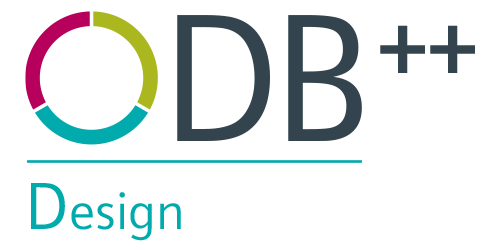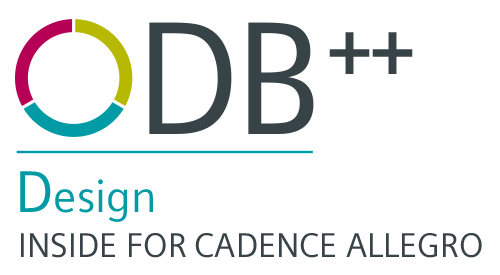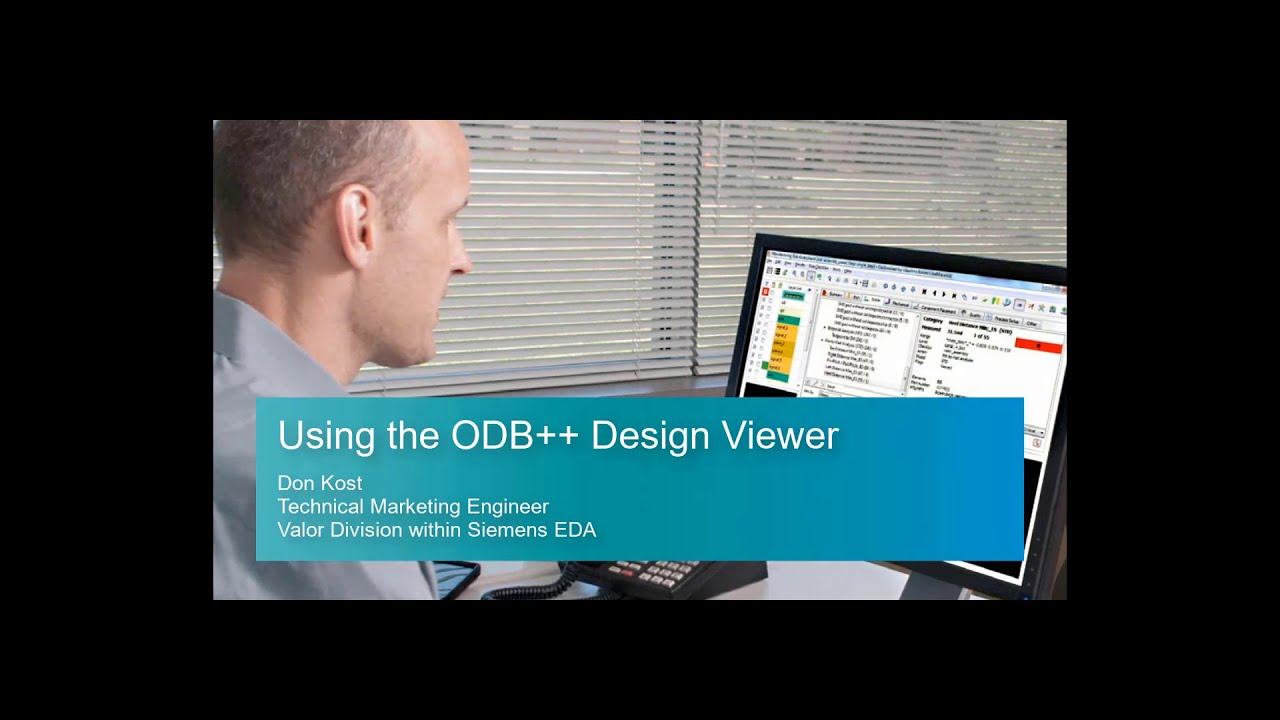Download Form
Release documentation
Download troubleshooting
Software FAQs
You must be logged in to download this file
Having trouble downloading?
Please follow these steps.
- Log in and download from a different browser.
- If you were not able to download from a different browser, clear the browser cache, then log in and download.
- Still unable to download? Please contact us and we’ll be happy to assist.
ODB++ Inside FAQ
Question: When exporting a design from Allegro I get a message saying the ODB++ Inside is not installed. How can I fix this?
Answer: There can be a problem if the Cadence tools are open during the install since both rely on the Microsoft Visual C++ Redistribute package.
Close all Cadence products and try to reinstall.
Also, you will need Admin rights to your computer to install.
Question: I am trying to run ODB++ Inside from OrCAD PCB Designer Standard I receive an error window with the following reason.[Reason: You may have an older installation of ODB++ Inside ]
Answer: There can be a problem if the Cadence tools are open during the install since both rely on the Microsoft Visual C++ Redistribute package.
Close all Cadence products and try to reinstall.
Also, you will need Admin rights to your computer to install.
Question: I get error “gen_fs-2008-Unable to open output file”. What can I do to fix this?
Answer: You need to have admin rights to install the software.
Question: Is there a 32 bit version of ODB++ Inside available ?
Answer: No. ODB++ Inside is only supported on 64 bit systems.
Question: When attempting to export files I receive the following error “dml_eda-230001-Internal error”.
Answer: This problem can appear if there are net names that don’t exist in the design but appear when the net_short property is displayed. This commonly happens when a PCB design is reused without clearing the net_short property from all features. The nets with the net_short property attached must exist in the current netlist. To fix this issue, remove the net_short property on these nets.
Current version: v2510.0001
Older versions of the software are not supported.
Benefits:
- Free-of-charge ODB++ output from Cadence Allegro version 22.10, 23.10, 24.10
- Integral viewing of the ODB++ manufacturing-oriented product model.
- Compatibility with all DFM, CAM and other ODB++ based manufacturing software tools in your supply chain.
System Requirements
Red Hat Enterprise Linux
- Linux RHEL/Rocky 8.10 x64
- Linux RHEL/Rocky 9.4 x64
- Linux RHEL/Rocky 9.6 x64
SUSE Linux Enterprise
- Linux SUSE 15.6 x64
The ODB++ Inside system directory (VALOR_DIR) requires write permissions for all users intended to run the application.
Memory Requirements: 8GB
Additional Info
ODB++ Inside generates NPI-ready ODB++ from Cadence Allegro®. ODB++ Inside includes a fully-integrated ODB++ Viewer for checking the data before delivery to NPI engineers in the manufacturing supply-chain.
ODB++ INSIDE DETAILS
- Free-of-charge ODB++ output from Cadence Allegro version 23.10, 24.10
- Integral viewing of the ODB++ manufacturing-oriented product models
- Compatibility with all DFM, CAM and other ODB++ based manufacturing software tools in your supply chain, whether from Mentor (Valor Division), Frontline, or a wide range of 3rd-parties who support the format.
SUPPORT FOR ODB++ INSIDE
If you need support for the ODB++ Inside for Cadence Allegro please click here.
WHY ODB++
- ODB++ is a proven, integrated, intelligent, widely-supported vendor-neutral manufacturing-oriented PCB and PCB-Assembly product-model format
- ODB++ eliminates the time-consuming and error-prone process of manually interpreting drawings and low-level NC files, and the need to re-integrate the manufacturing-ready PCB product model
- For more information, see Why ODB++?
CheckSum:
ODB++_Inside_Cadence_Allegro_2510.0001_Linux_64_SA_Setup.aol ee7b0a0284c2be41be05d3ed6f2b6ebebe2e9a590a3efa46847616032c19d6fb