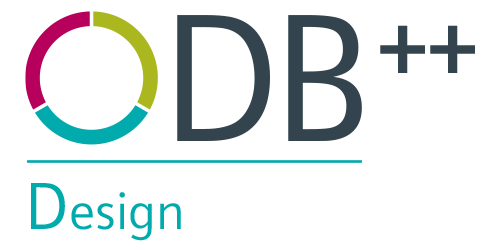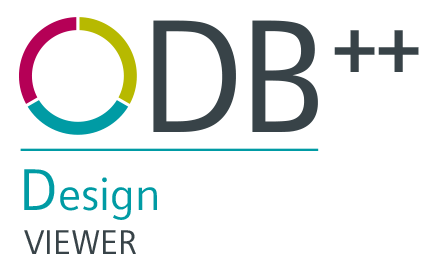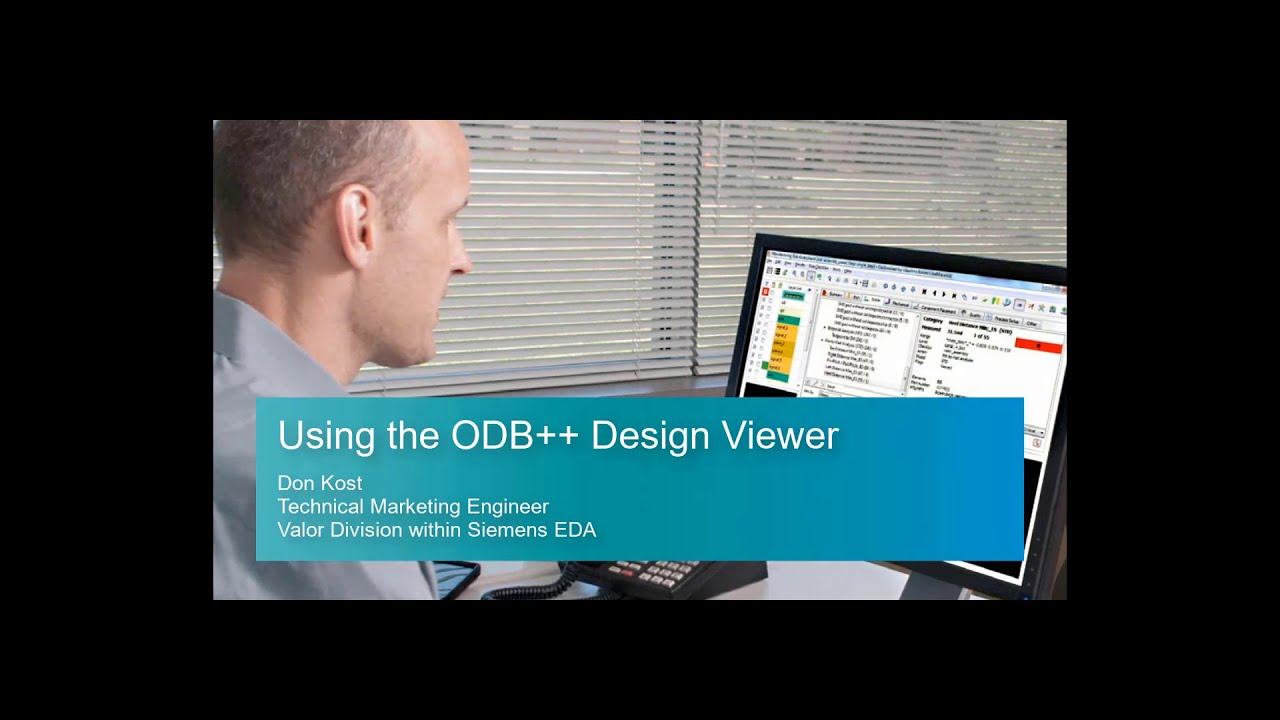Download Form
Release documentation
Download troubleshooting
Software FAQs
You must be logged in to download this file
Having trouble downloading?
Please follow these steps.
- Log in and download from a different browser.
- If you were not able to download from a different browser, clear the browser cache, then log in and download.
- Still unable to download? Please contact us and we’ll be happy to assist.
ODB++ Viewer FAQ
Question: Where can I find the registration key?
Answer: There is no longer a registration key required for the ODB++ Viewer
Question: How to Load ODB File
Answer: 1.To open a job click on the “Import” button
2.Navigate to the directory that contains the product model or the tgz file
3.Click the “Open” button for a tgz file or “Accept Dir” button for a product model
You can import multiple models into the list and select the one that you want to view.
Only one model may be viewed at a time.
Question: When trying to open an ODB++ product model I get an error: gen_txt-6003 – Unable to open file. How do I fix this?
Answer: If the ODB++ product model came from Altium you will need to go to into the second directory to open the product model. Altium writes out their ODB ++ product model data two (2) directories deep.
Current version: v2504
Older versions of the software are not supported.
Benefits:
- Our on-going development support of the ODB++ format ensures adoption across the electronics supply chain.
- Free-of-charge viewing of your ODB++ PCB product-models anywhere in the design-through-manufacturing flow.
- Install and use as widely as you wish within your organization.
System Requirements
- Windows 11 Enterprise 64bit
- Windows server 2019 Standard 64bit
- Windows server 2022 Standard 64bit
The software install directory requires write permissions for all users intended to run the application.
Memory Requirements: 8GB
Additional Info
To support the continuously expanding industry adoption of ODB++, we have created this free viewer for your use. We ensure that it keeps pace with on-going development of the format and its adoption across the electronics supply chain.
ODB++ VIEWER DETAILS
- Free-of-charge viewing of your ODB++ PCB product-models anywhere in the design-through-manufacturing flow
- Install and use as widely as you wish within your organization.
HOW TO GET IT
- Sign up to the ODB++Design website –> Click here to join.
- If you are already a member, click here to login
- Click the Download button to start the download.
SUPPORT FOR THE ODB++ VIEWER
If you need support for the ODB++ Viewer please click here.
WHY ODB++
- ODB++ is a proven, integrated, intelligent, widely-supported vendor-neutral manufacturing-oriented PCB and PCB-Assembly product-model format
- ODB++ eliminates the time-consuming and error-prone process of manually interpreting drawings and low-level NC files, and the need to re-integrate the manufacturing-ready PCB product model
- For more information, see Why ODB++?
Checksum:
ODB_Viewer_2504_Windows_64_SA_Setup.exe edfdce4a95e1ce87e3fe87b440758d5d0aea1b7d40e13564f631085976a0df9a